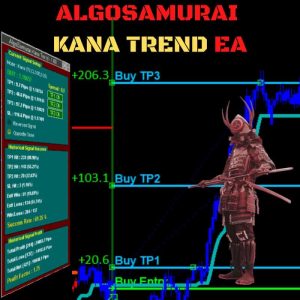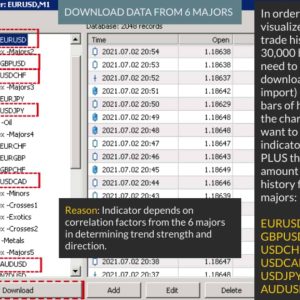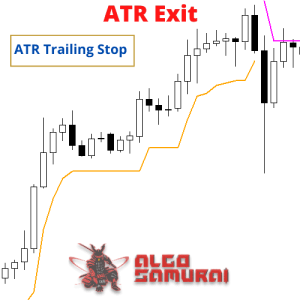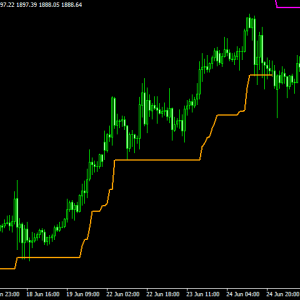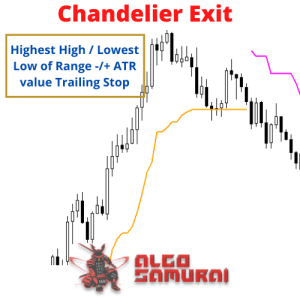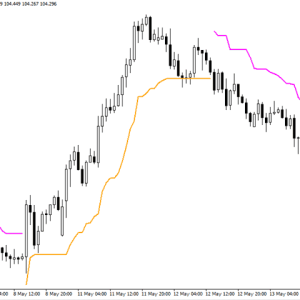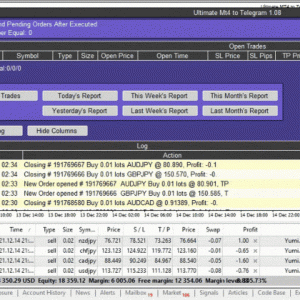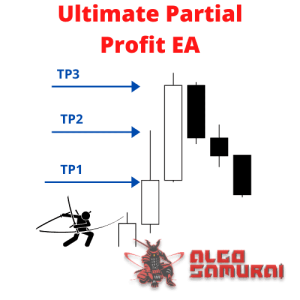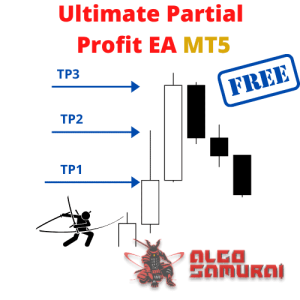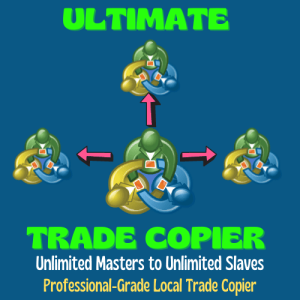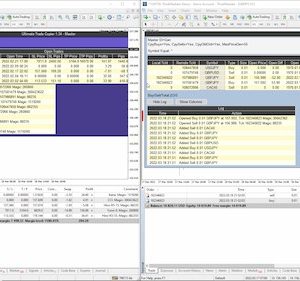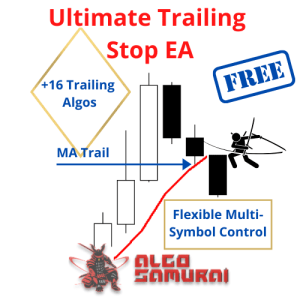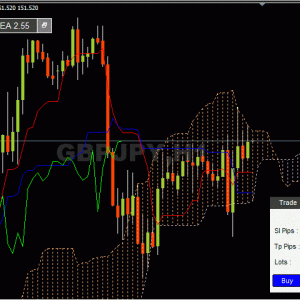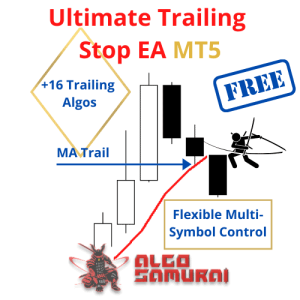Showing 1–16 of 17 results
-
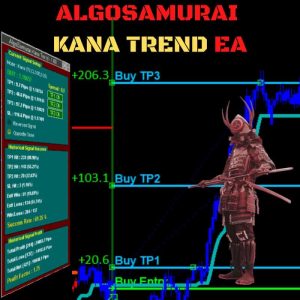
Free

$0.00
Kana Trend EA is a short term, always-in-market trend trading system that shows great results on multiple symbols.
You can place this EA on any instrument without worry about missing out on a trend, for if there is one, it is bound to get it. It is always-in-market, trending and reversing into new trends, on small timeframes like H1, a difficult to accomplish feat in a noisy environment.
You can place this EA on your account without worry about catastrophic loss, because it can provide its healthy returns without much leverage and without relying on hedging mechanisms like grids or martingales.
-

Free
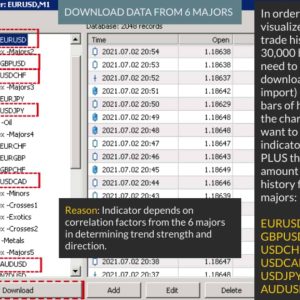
$0.00
Cutting-edge solution for Trend Trading with statistically robust signals!
Kana Trend’s smart algorithm detects the trend on any instrument, any timeframe, and gives powerful entry signals with exit levels.
Its advanced statistics gives you deep insight as to success and profitability of its signals — while being fully transparent on any potential for loss.
-
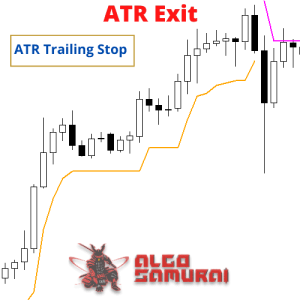
Free
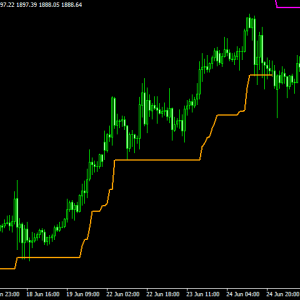
$0.00
The ATR Exit indicator uses the candle close + ATR value to draw trailing stop lines (orange under buys, magenta over sells) that advance with the trend until the trend changes direction. It uses a multiple of the Average True Range (ATR), subtracting it’s value from the close on buy, adding its value to the close on sell. Moreover, the trailing stop lines are generated to support the order’s trend direction (long or short):
-
- In an upward trend, the long trailing stop line (orange line under buy) appears and advances upward until the close crosses under the line.
- In a downward trend, the short trailing stop line (magenta over sell) appears and declines until the close crosses over the line.
-

Free

$0.00
The Candle High Low Exit indicator uses the highest high and the lowest low of a range to draw trailing stop lines (orange under buys, magenta over sells) that advance with the trend until the trend changes direction. Moreover, the trailing stop lines are generated to support the order’s trend direction (long or short):
- In an upward trend, the long trailing stop line (orange line under buy) appears and advances upward until the close crosses under the line.
- In a downward trend, the short trailing stop line (magenta over sell) appears and declines until the close crosses over the line.
-
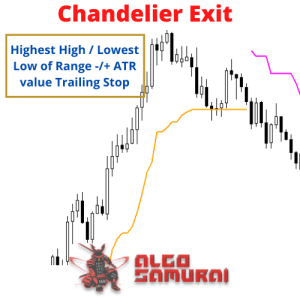
Free
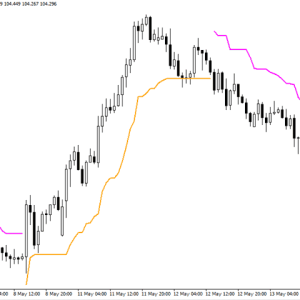
$0.00
Developed by Chuck LeBeau, the Chandelier Exit indicator uses the highest high / lowest low -/+ a multiple of the ATR value to draw trailing stop lines (orange under buys, magenta over sells) that advance with the trend until the trend changes direction. The value of this trailing stop is that it rapidly moves upward in response to the market action. LeBeau chose the chandelier name because “just as a chandelier hangs down from the ceiling of a room, the chandelier exit hangs down from the high point or the ceiling of our trade.”
Chandelier Exit uses a multiple of the Average True Range (ATR), subtracting it’s value from the highest high on buy, adding its value to the lowest low on sell. Moreover, the trailing stop lines are generated to support the order’s trend direction (long or short):
- In an upward trend, the long trailing stop line (orange line under buy) appears and advances upward until the close crosses under the line.
- In a downward trend, the short trailing stop line (magenta over sell) appears and declines until the close crosses over the line.
-

Free

$0.00
It may be true that “Time waits for no one [human],” but at least now you can control the marching time of all your robots. EA Schedule Launcher (ESL) can launch and close any number of your EAs and/or indicators at custom beginning and ending times. You save your EA and/or indicator to a template and input when to open and close them. The power to control your EAs trading time window can improve both strategy performance and terminal/computer performance.
-

Free

$0.00
It may be true that “Time waits for no one [human],” but at least now you can control the marching time of all your robots. EA Schedule Launcher (ESL) can launch and close any number of your EAs and/or indicators at custom beginning and ending times. You save your EA and/or indicator to a template and input when to open and close them. The power to control your EAs trading time window can improve both strategy performance and terminal/computer performance.
-
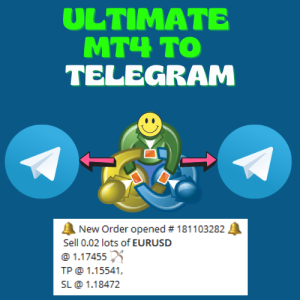
Free
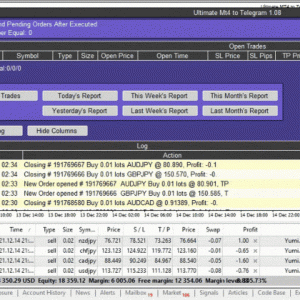
$0.00
Ultimate MT4 to Telegram (UMT) sends controlled trades (via symbol, magic, comment) to your telegram channel. It sends open and closed trades, including pending orders and TP/SL modifications, along with chart screenshots, to any telegram channel. Additionally, you can send trade reports of open trades and summary profit/pip reports for day, week, or month. You can customize the design of the trade actions or reports with variables and emoticons.
A beautiful panel allows you to visualize all the controlled open trades in useful trade information columns, along with a complete log, and ability to generate any type of report.
-
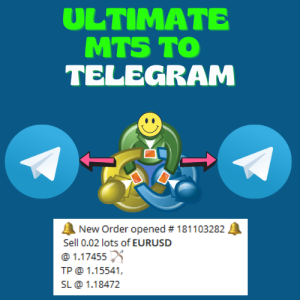
Free
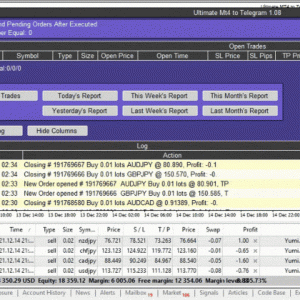
$0.00
Ultimate MT4 to Telegram (UMT) sends controlled trades (via symbol, magic, comment) to your telegram channel. It sends open and closed trades, including pending orders and TP/SL modifications, along with chart screenshots, to any telegram channel. Additionally, you can send trade reports of open trades and summary profit/pip reports for day, week, or month. You can customize the design of the trade actions or reports with variables and emoticons.
A beautiful panel allows you to visualize all the controlled open trades in useful trade information columns, along with a complete log, and ability to generate any type of report.
-
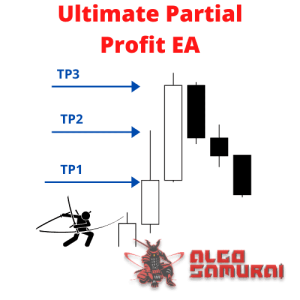
Free

$0.00
The Ultimate Partial Profit EA allows you to manage (with advanced filtering) unlimited open orders (manual or EA) with unlimited partial profit levels based on pips, ratio, ATR, and profit. Filter open orders based on symbol, magic number, comment or ticket. Visualize all orders and their profit levels in a sophisticated on-screen display.
MQL5
-
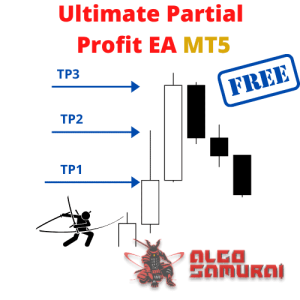
Free

$0.00
The Ultimate Partial Profit EA allows you to manage (with advanced filtering) unlimited open orders (manual or EA) with unlimited partial profit levels based on pips, ratio, ATR, and profit. Filter open orders based on symbol, magic number, comment or ticket. Visualize all orders and their profit levels in a sophisticated on-screen display.
-
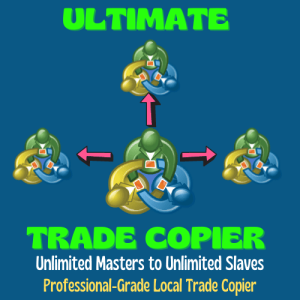
Free
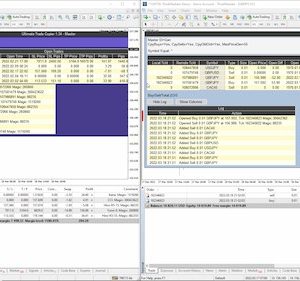
$0.00
This trade copy utility allows you to instantly copy and sync unlimited orders from multiple masters to multiple slaves on your local machine. You are not confined to copy all the open trades from one master (on one MT4 account) over to one slave (on another MT4 account), with limited filtering on either end. Instead, you can create custom channels (or portfolios) with advanced filtering to copy from multiple masters (on one or several accounts) over to multiple slaves (on one or several accounts). Moreover, you can tailor these channels with an array of lot sizing and trade condition elements to ensure copied trades outperform the original source.
Additionally, most trade copiers lack full visualization of which trades synced or not and why, and at what price and time with all the key differentials. Not ours. You will see master and slave trades synced up in a beautiful panel that displays your configurations, plus customizable columns for showing master and slave ticket side by side. You will also see symbol, order type, lot size, open price, price diff, open time, time diff, SL and TP in price and pips, open profits and pips, spread, magic, comment, and close button. There is a trade specific info log explaining what (and why) trades synced or not. Copying is fast, reliable, and robust.
-
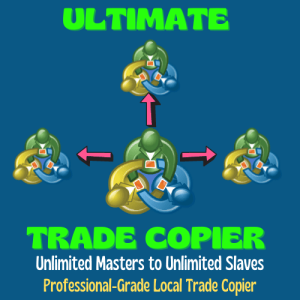
Free
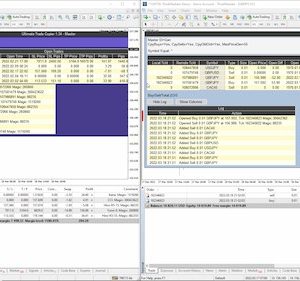
$0.00
This trade copy utility allows you to instantly copy and sync unlimited orders from multiple masters to multiple slaves on your local machine. You can create custom channels (or portfolios) with advanced filtering to copy from multiple masters (on one or several accounts) over to multiple slaves (on one or several accounts). Moreover, you can tailor these channels with an array of lot sizing and trade condition elements to ensure copied trades outperform the original source. You can copy from MT5 to MT5, MT4 to MT5, MT5 to MT5 and MT4 to MT4.
Additionally, most trade copiers lack full visualization of which trades synced or not and why, and at what price and time with all the key differentials. Not ours. You will see master and slave trades synced up in a beautiful panel that displays your configurations, plus customizable columns for showing master and slave ticket side by side. You will also see symbol, order type, lot size, open price, price diff, open time, time diff, SL and TP in price and pips, open profits and pips, spread, magic, comment, and close button. There is a trade specific info log explaining what (and why) trades synced or not. Copying is fast, reliable, and robust.
-
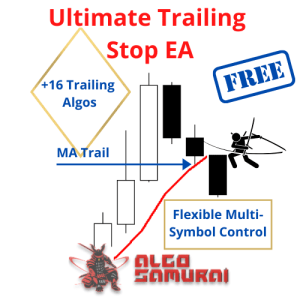
Free
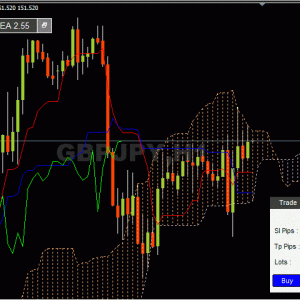
$0.00
This EA Utility allows you to manage (with advanced filtering) unlimited open orders (manual or EA) with 16 trailing stop methods: fixed, percent, ATR Exit, Chandelier Exit, Moving Average, Candle High Low Exit, Bollinger Bands, Parabolic, Envelope, Fractal, Ichimoku Kijun-Sen, Alligator, Exit After X Minutes or Bars, RSI and Stochastic. The trailing stop can be either real or virtual, and you can exit fully or with a partial close percent on touch or bar close.
Moreover, you can add (override) stop loss, take profit and breakeven, add three partial take profit levels, and manage basket close in total dollar profit or loss, and/or percent drawdown or up draw.
-
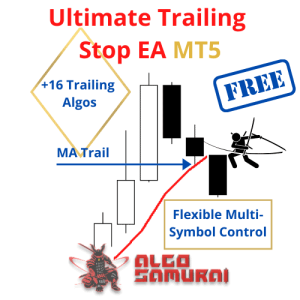
Free
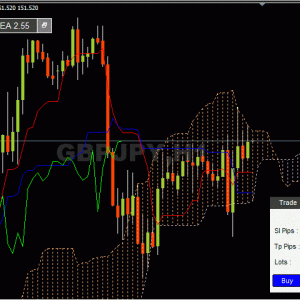
$0.00
This EA Utility allows you to manage (with advanced filtering) unlimited open orders (manual or EA) with 16 trailing stop methods: fixed, percent, ATR Exit, Chandelier Exit, Moving Average, Candle High Low Exit, Bollinger Bands, Parabolic, Envelope, Fractal, Ichimoku Kijun-Sen, Alligator, Exit After X Minutes or Bars, RSI and Stochastic. The trailing stop can be either real or virtual, and you can exit fully or with a partial close percent on touch or bar close.
Moreover, you can add (override) stop loss, take profit and breakeven, add three partial take profit levels, and manage basket close in total dollar profit or loss, and/or percent drawdown or up draw.
-
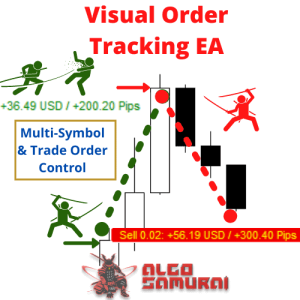
Free

$0.00
The Visual Order Tracking (VOT) EA makes trade history and performance metrics visible on the chart in four ways: 1) Draw History of closed and open trades with arrows, lines, and trade result numbers (pips, $ profit, % profit, % change); 2) Trade Manager to show Open, SL and TP levels as vivid horizontal lines with dynamic specs and partial closing options; 3) Summary Trade Panel to show sortable table of open and closed trade summaries by symbol, lots, pips, profit and advanced stats; and 4) Open Trade Panel to show sortable table of open trades by Symbol Ticket, Type, Lots, Profit, pips, SL pips, SL, TP, Spread, Magic, Comment and Close Button. With advanced filtering and multi-symbol chart switching control, you can now fully visualize the trade dynamics, exposure and history of any or all strategies and symbols on your chart.